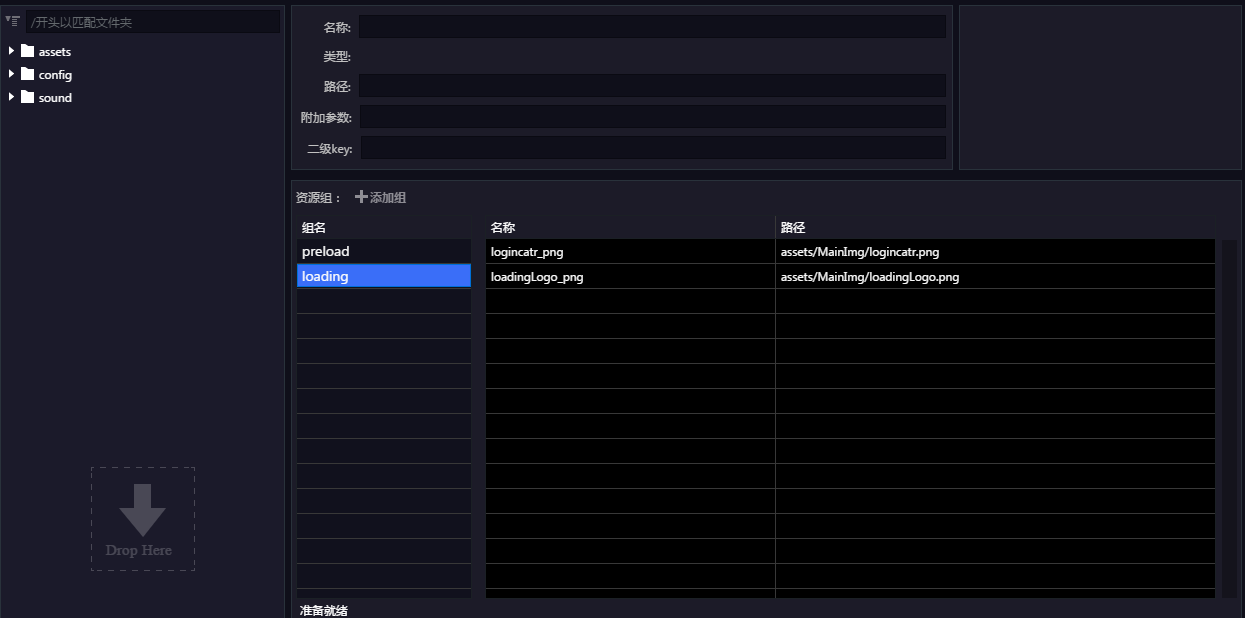1
2
3
4
5
6
7
8
9
10
11
12
13
14
15
16
17
18
19
20
21
22
23
24
25
26
27
28
29
30
31
32
33
34
35
36
37
38
39
40
41
42
43
44
45
46
47
48
49
50
51
52
53
54
55
56
57
58
59
60
61
62
63
64
65
66
67
68
| class LoadingUI extends egret.Sprite {
private perNumber: number = 0;
private sec: number = 0;
private progressWidth: number = 0;
public shape: egret.Shape;
private textField: egret.TextField;
public constructor() {
super();
this.addEventListener(egret.Event.ADDED_TO_STAGE, this.onAddToStage, this);
this.removeEventListener(egret.Event.REMOVED_FROM_STAGE, this.onRemoveToStage, this);
}
private onAddToStage(): void {
console.log(this.stage.stageWidth);
this.textField = new egret.TextField();
this.addChild(this.textField);
this.textField.width = 480;
this.textField.height = 100;
this.textField.y = 950;
this.textField.x = this.stage.stageWidth / 2 - this.textField.width / 2;
this.textField.textAlign = "center";
this.shape = new egret.Shape();
this.shape.width = 1600;
this.shape.height = 15;
this.shape.x = (this.stage.stageWidth - this.shape.width) / 2;
this.shape.y = 935;
this.progressWidth = this.shape.width;
this.shape.visible = false;
let $max: egret.Matrix = new egret.Matrix(1, 0, 0, 1);
this.shape.graphics.beginGradientFill(egret.GradientType.LINEAR, [0x736BE5, 0xFF7EC8], [1, 1], [127, 255], $max);
this.shape.graphics.drawRoundRect(0, 0, this.shape.width, this.shape.height, 10, 10)
this.shape.graphics.endFill();
this.shape.alpha = 1;
this.addChild(this.shape);
}
public setWidth(): void {
this.shape.visible = true;
this.shape.graphics.clear();
let $max: egret.Matrix = new egret.Matrix(1, 0, 0, 1);
this.shape.graphics.beginGradientFill(egret.GradientType.LINEAR, [0x736BE5, 0xFF7EC8], [1, 1], [127, 255], $max);
this.shape.graphics.drawRoundRect(0, 0, this.shape.width, this.shape.height, 10, 10)
this.shape.graphics.endFill();
}
private onRemoveToStage(): void {
this.removeChildren();
}
public onProgress(current: number, total: number): void {
if (current == 1) {
this.perNumber = total / 10;
}
this.sec = (current / this.perNumber) * 10;
let secs: any = this.sec.toFixed(0);
secs = secs / 100;
this.shape.width = this.progressWidth * secs;
this.setWidth();
this.textField.text = this.sec.toFixed(0) + " %";
}
}
|